If you’ve not heard about CIPP yet, it is an improved partner portal and is available here https://github.com/KelvinTegelaar/CIPP – have a look at the documentation at the bottom for screenshots and an explanation of what it is.
I’d actually been developing something similar using Azure Functions for a couple of months so thought it was well worth the effort to get involved with this as a public project. Here are a few things I’ve added over the past couple of evenings:
Mailbox statistics (currently anonymised from a fictional tenant). Shows you how much space they are using in their Mailbox, how many items in said mailbox and whether or not they have an Archive.
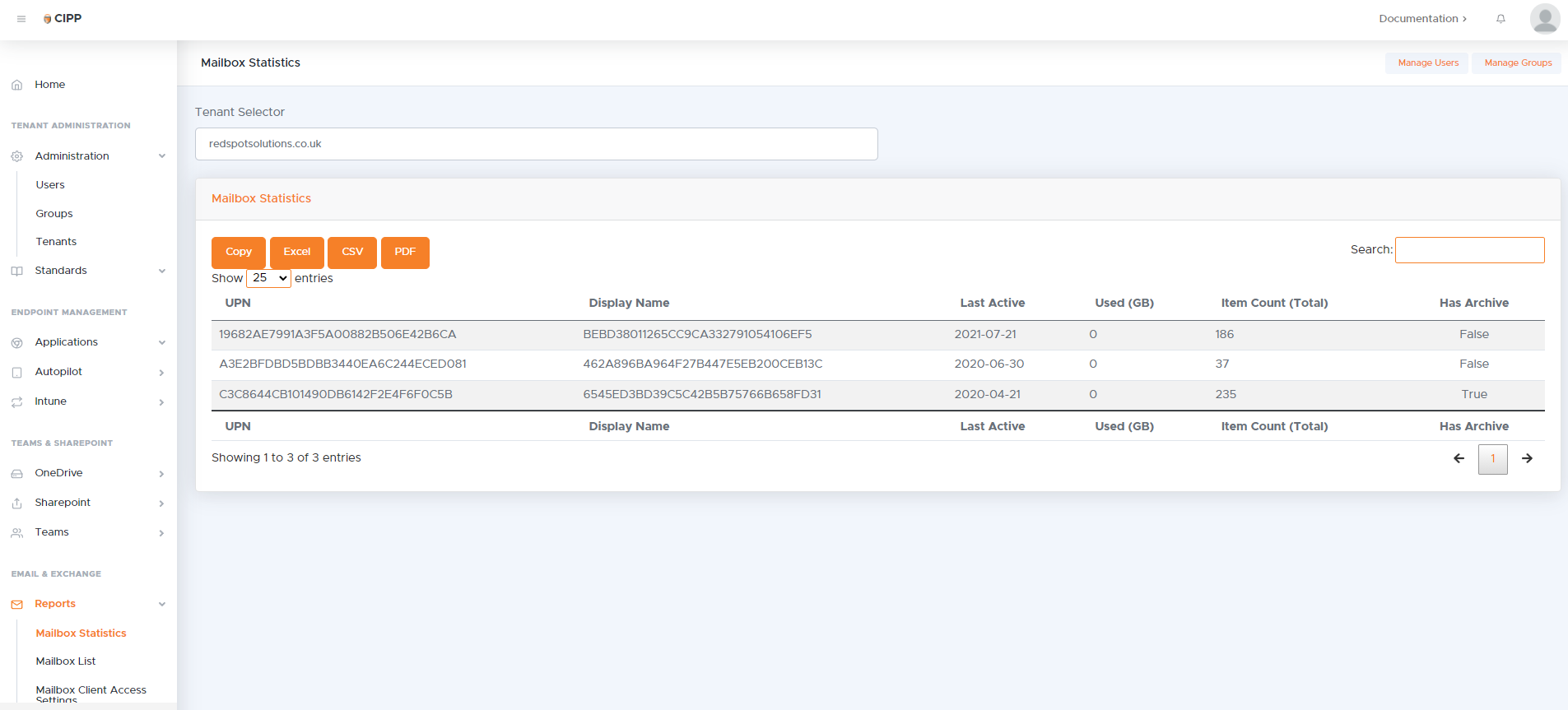
Mailbox report, including the type of Mailbox, the primary email address and also a comma delimited list of additional SMTP addresses (if they exist)
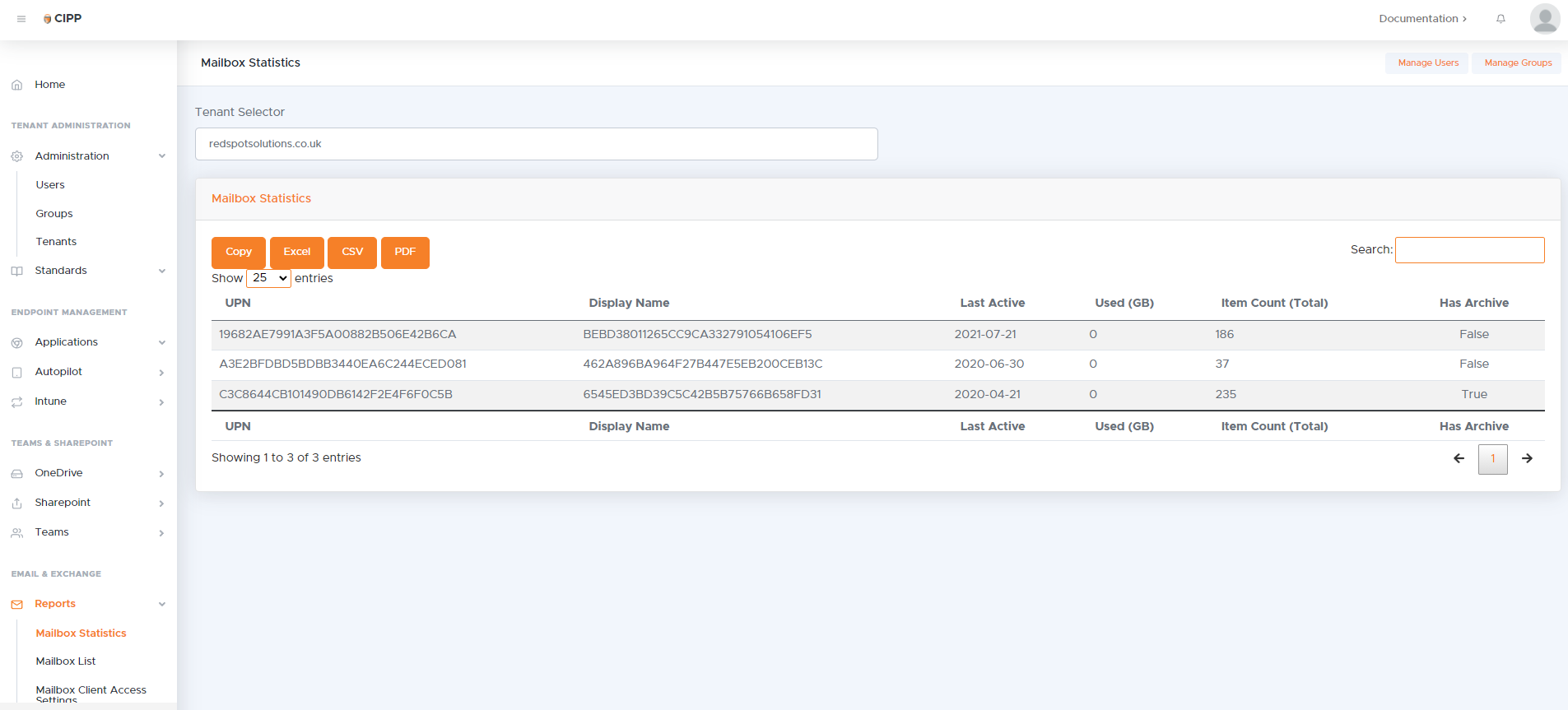
Mailbox Client Access Settings, highlighting which Client Access Settings are enabled for each user
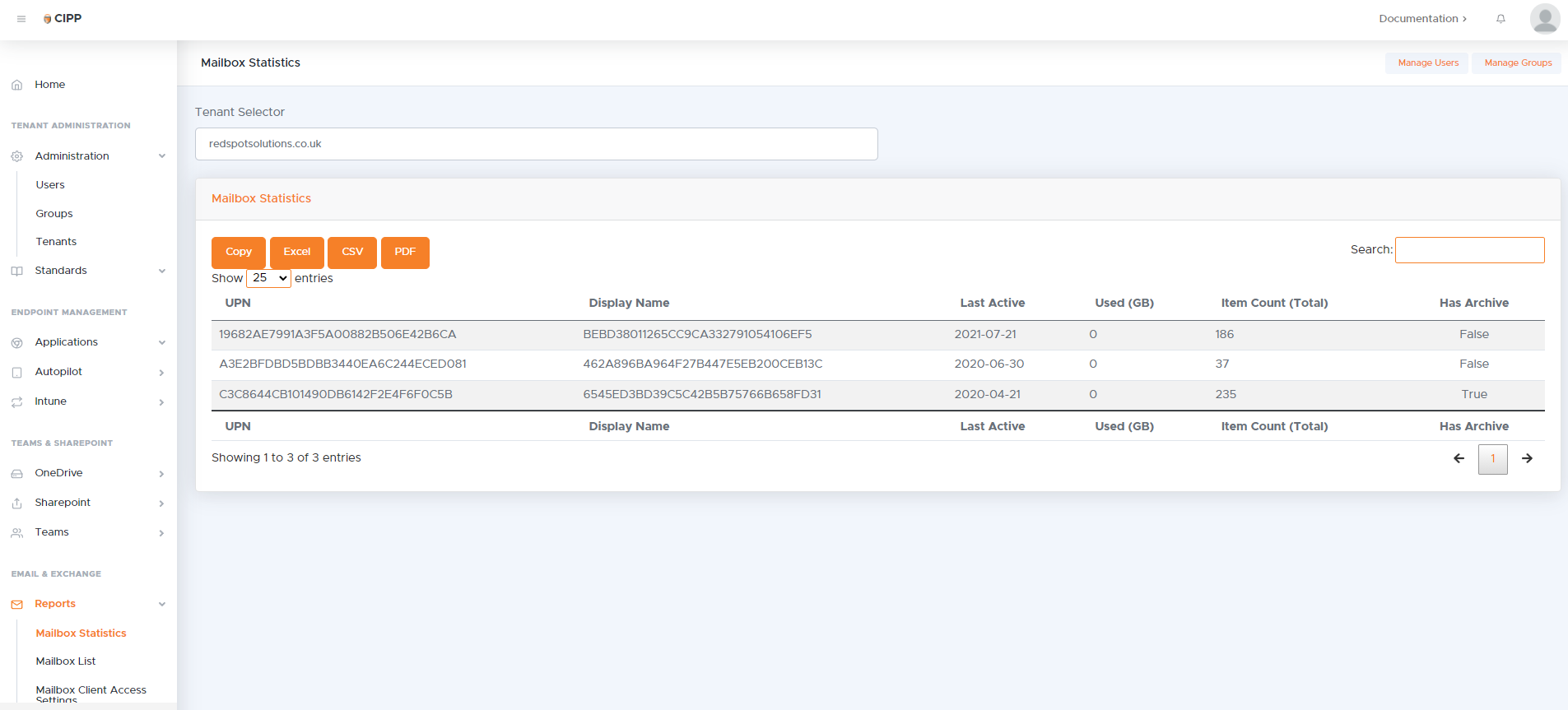
I have plenty of things planned to add which are really exciting. If you’re familiar with PowerShell and want to get involved or want to discuss things you’d like to see, come visit us in the #cipp channel on MSPGeek Slack. MSPGeek – Slack Invite
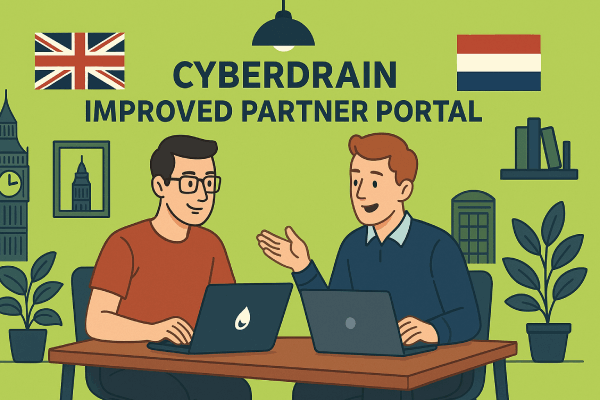



Start the conversation