I saw someone post this resolution in the LabTech Geek Slack and thought it was worth posting!
This occurs because triggers that are in the SQL database sometimes don’t get transferred across, these “trigger” on each add or update of a row and add variables like LTRUNBYUSER.
The resolution:
-Stop IIS
-Stop LabTech Database Agent service
-Open SQLYog (from the CWA server itself or the CWA Web/Application server if you have a split config)
-Select the labtech database in tree explorer on left
-Select Tools > Execute SQL Script
-Browse to C:\Program Files\LabTech\Setup
-Select DbaseProc.sql
-UNCHECK THE ABORT ON ERROR CHECK BOX
-Select Execute
-Repeat steps 7-9 but select the following .sql next (in this order)
-Select DBaseTrigger.sql
-Select DbaseViews.sql
-Start LabTech Database agent service
-Start IIS
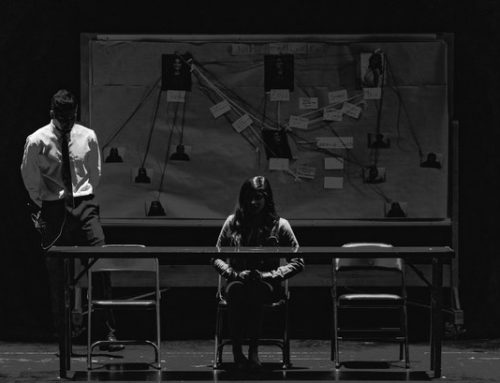

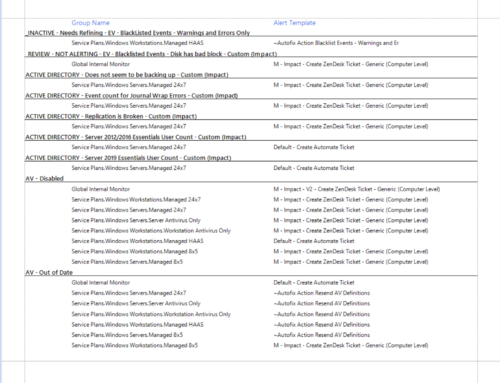
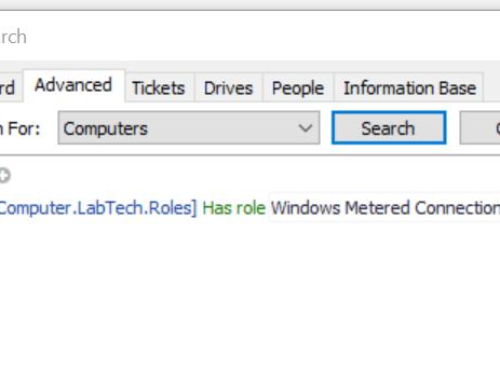
Leave A Comment