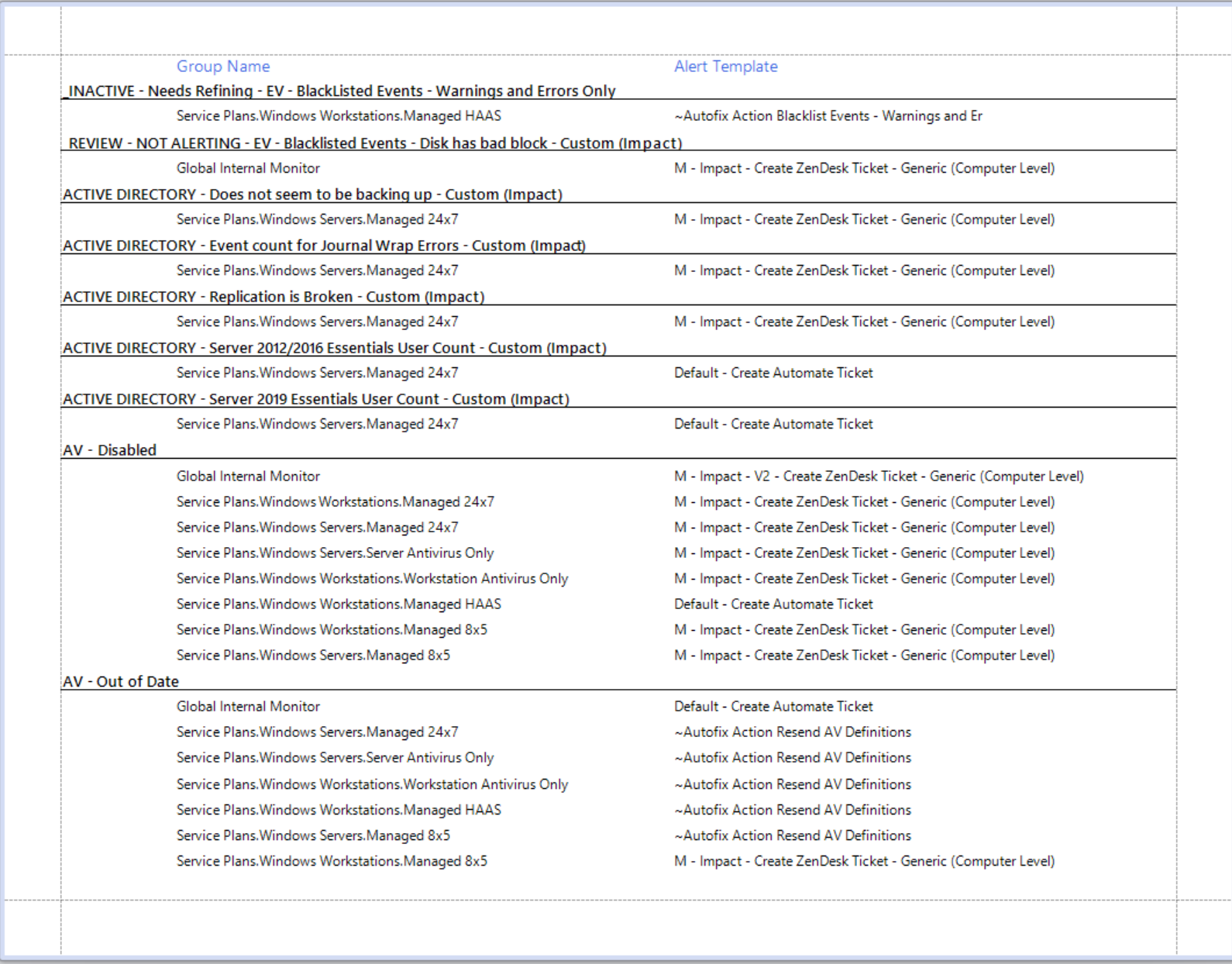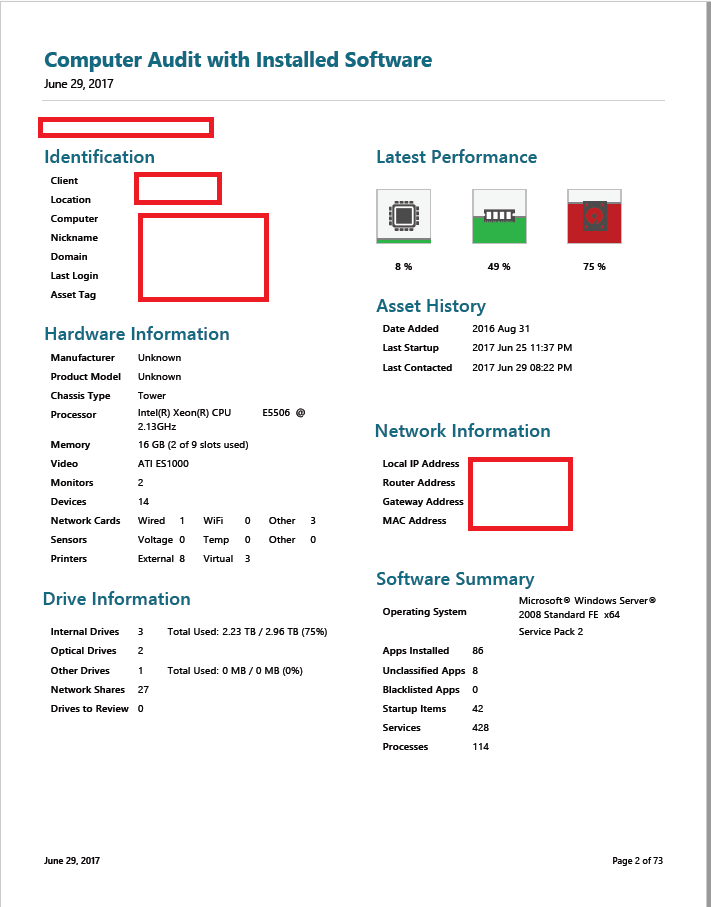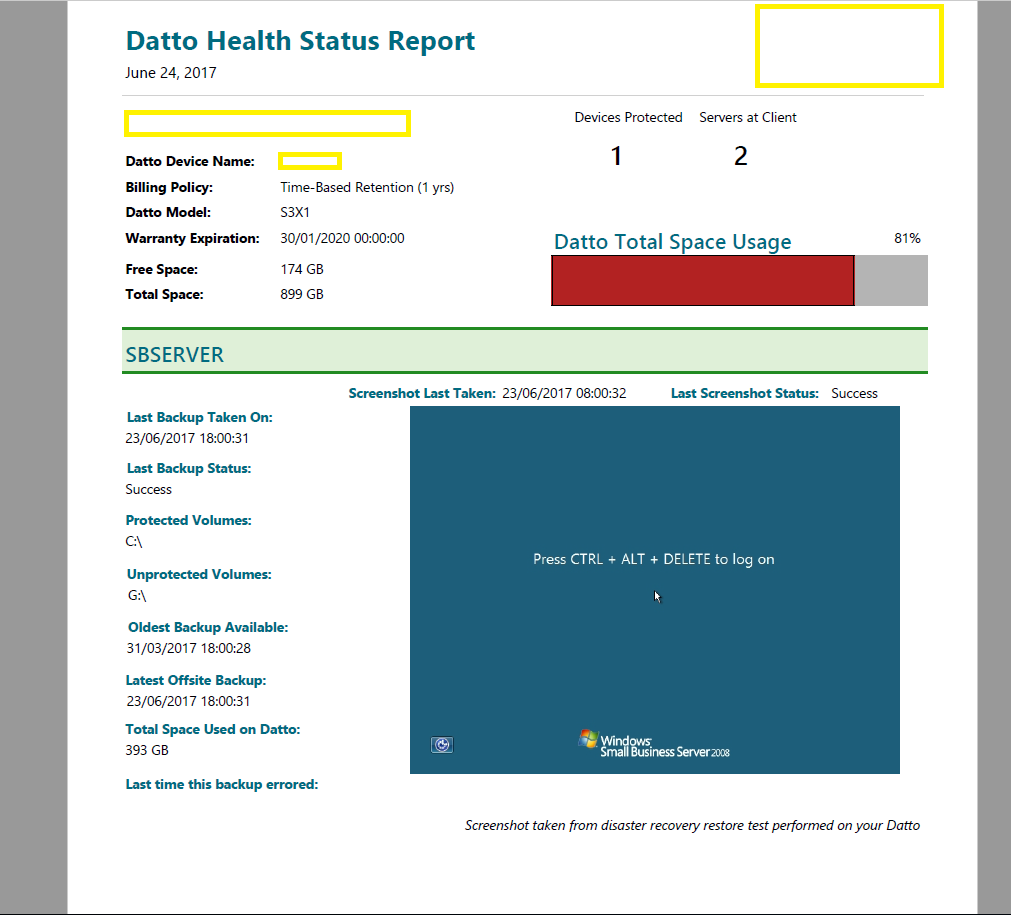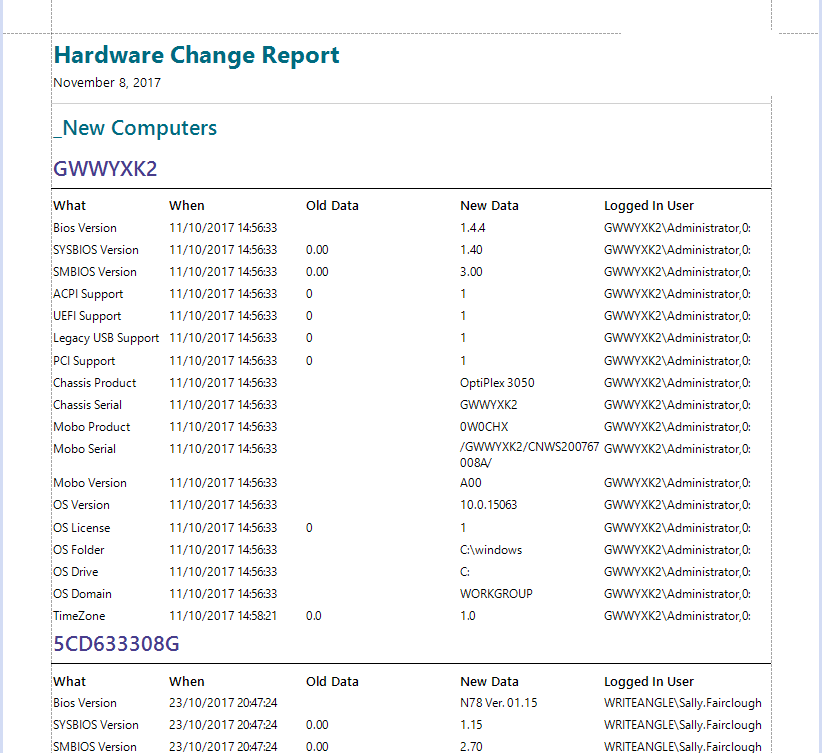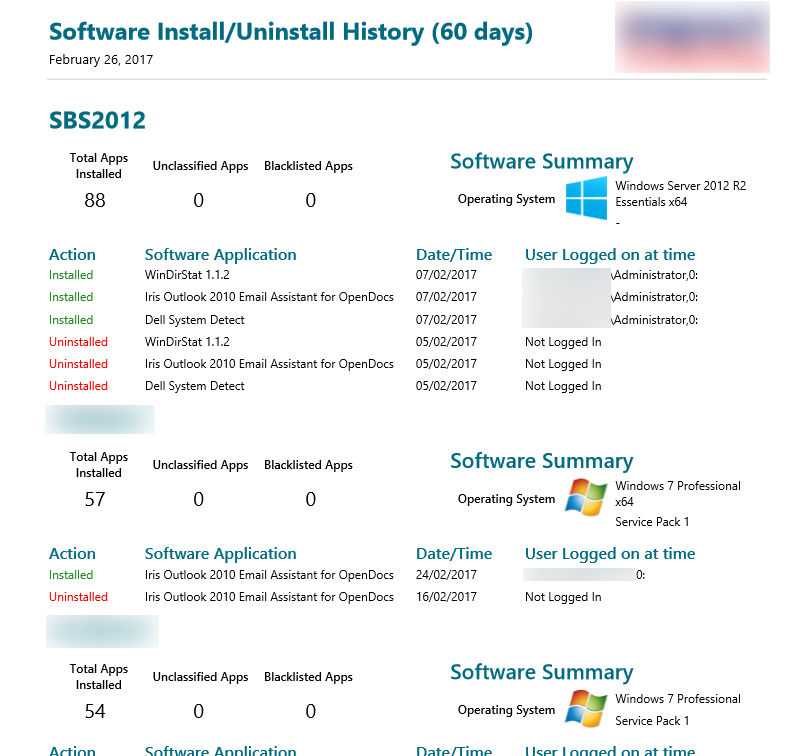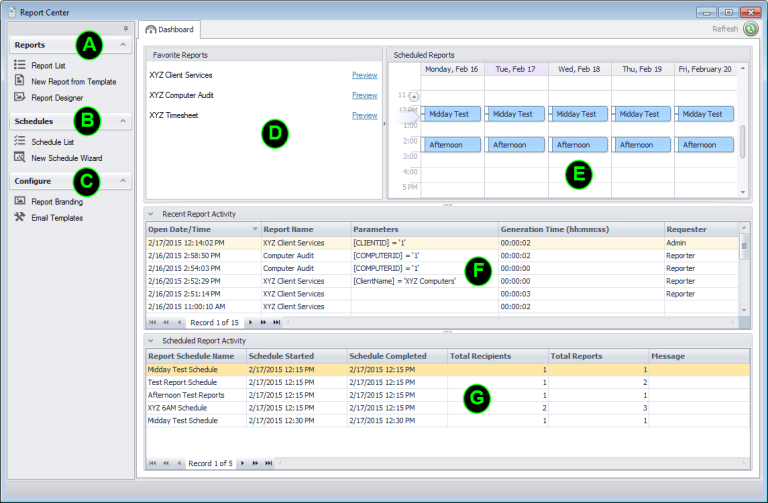Monitor Effective Alert Policy – Where are my tickets coming from?
A quick one today! This report will tell you what alert template policies are set for your Internal and Remote Monitors, what groups they are set on, and it will amalgamate all the results in to a simple report ordered by Monitor Name. People often can't figure out where a ticket is coming from and this should help. Download [...]