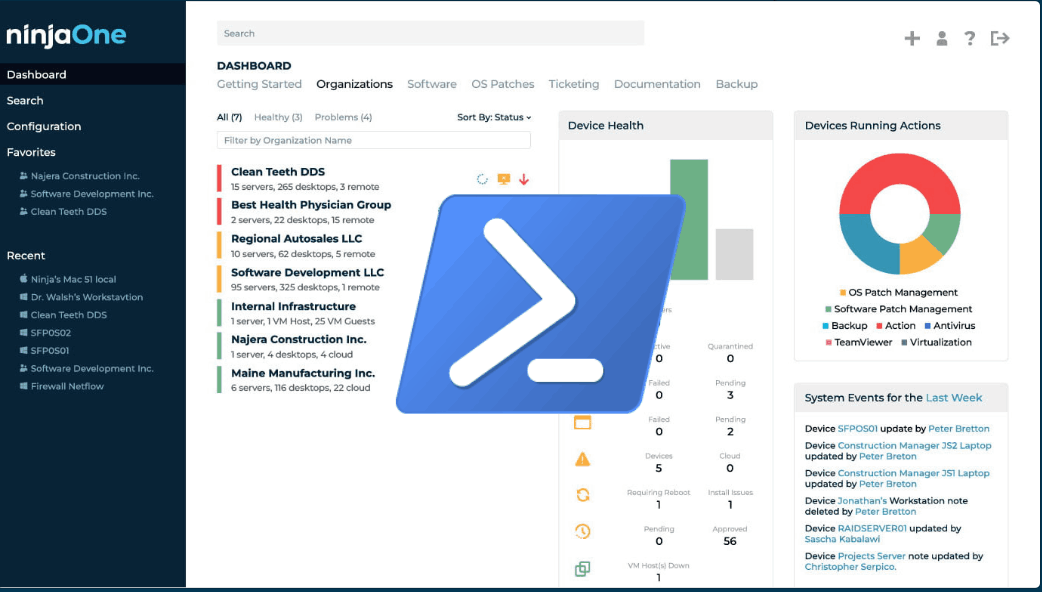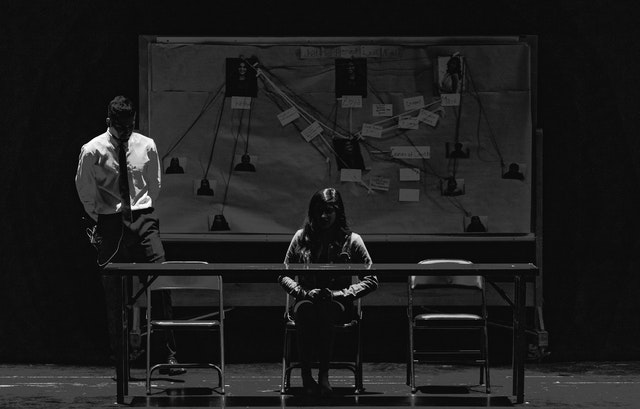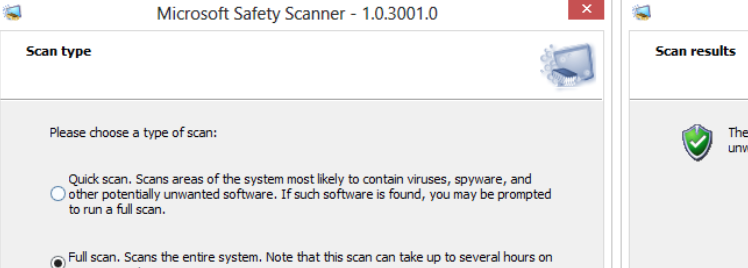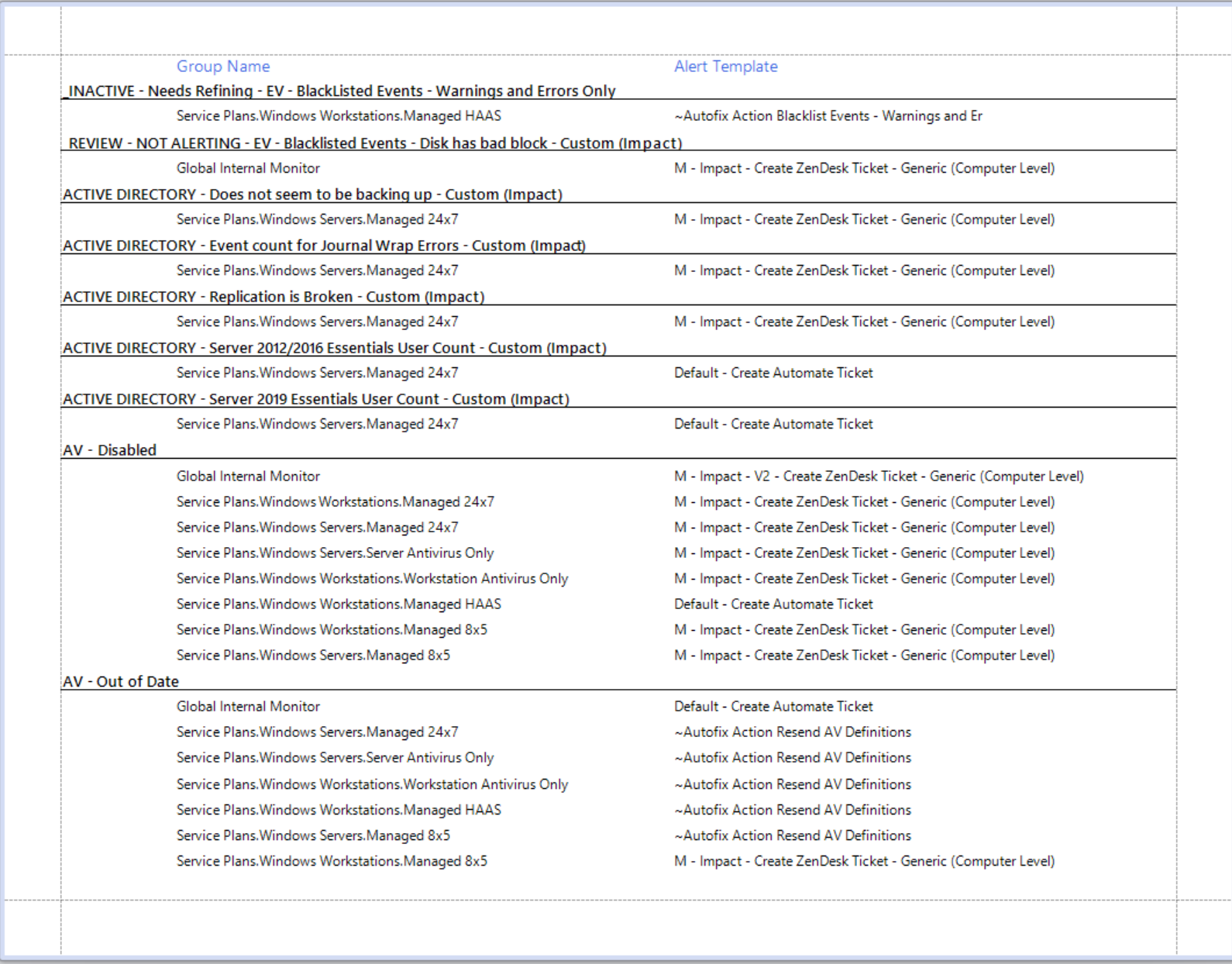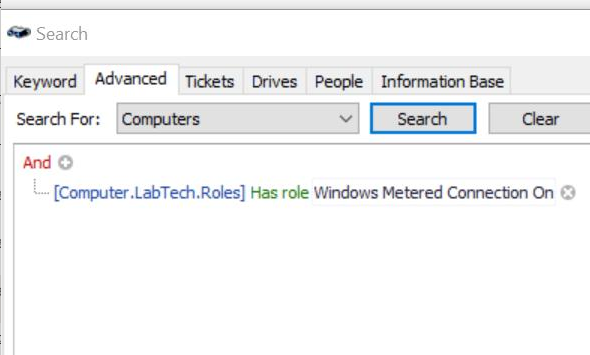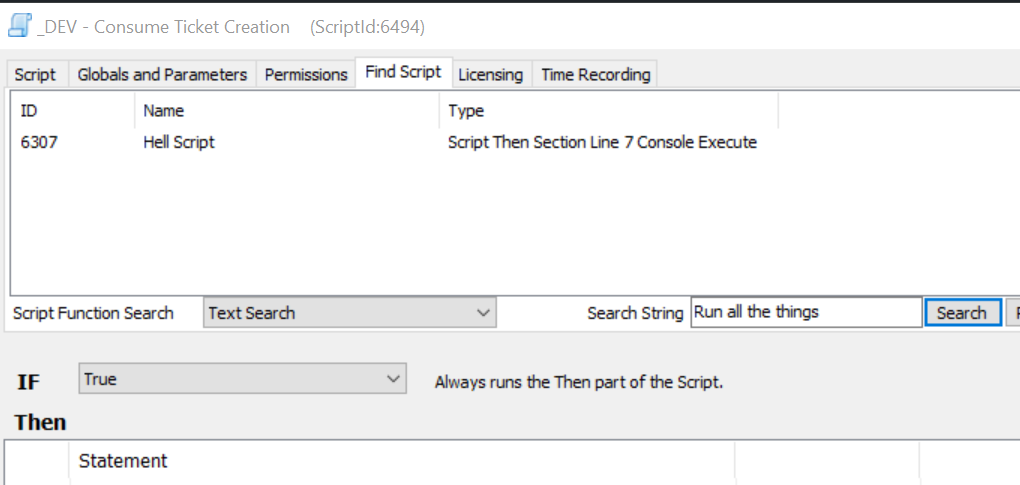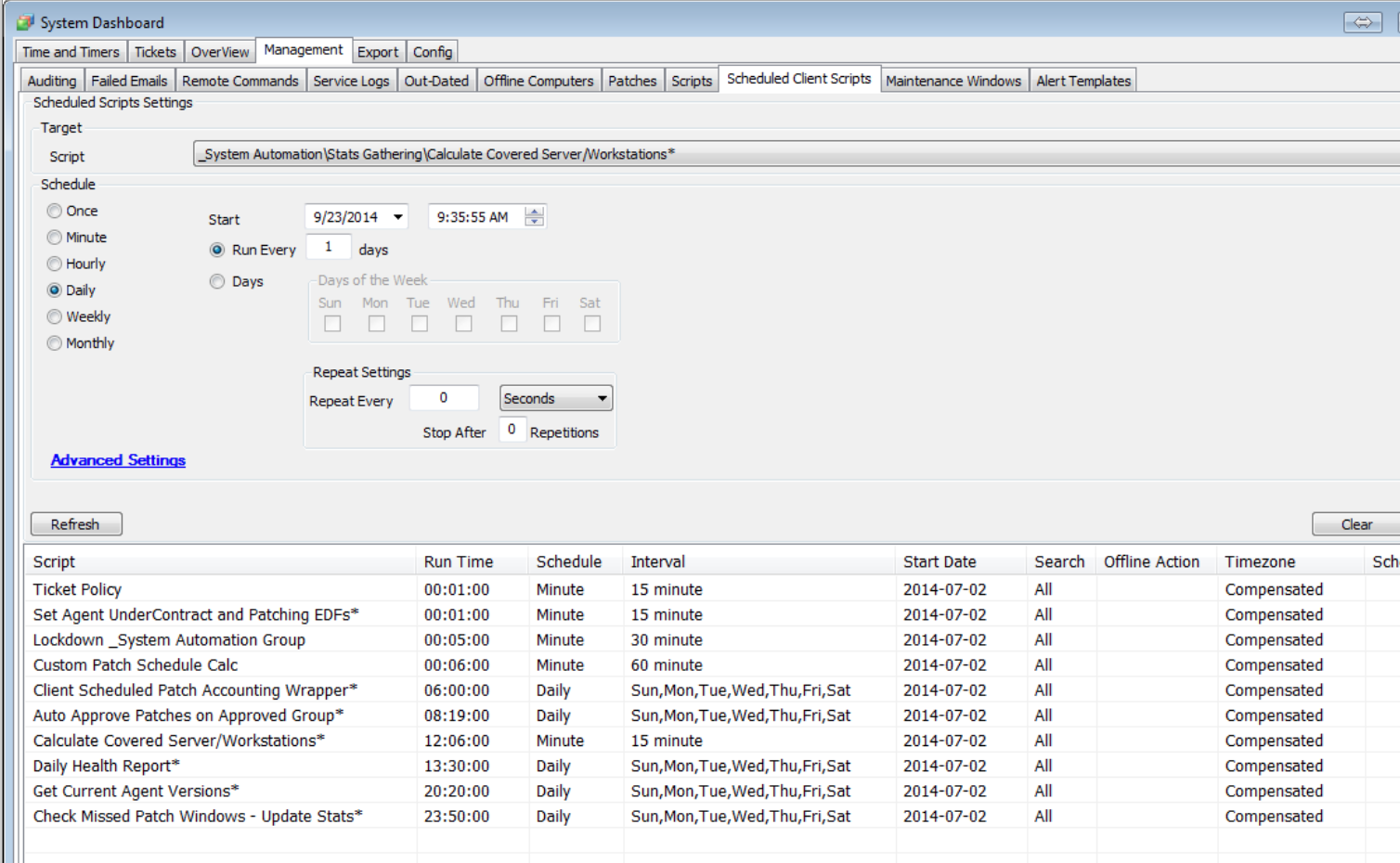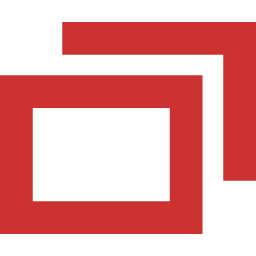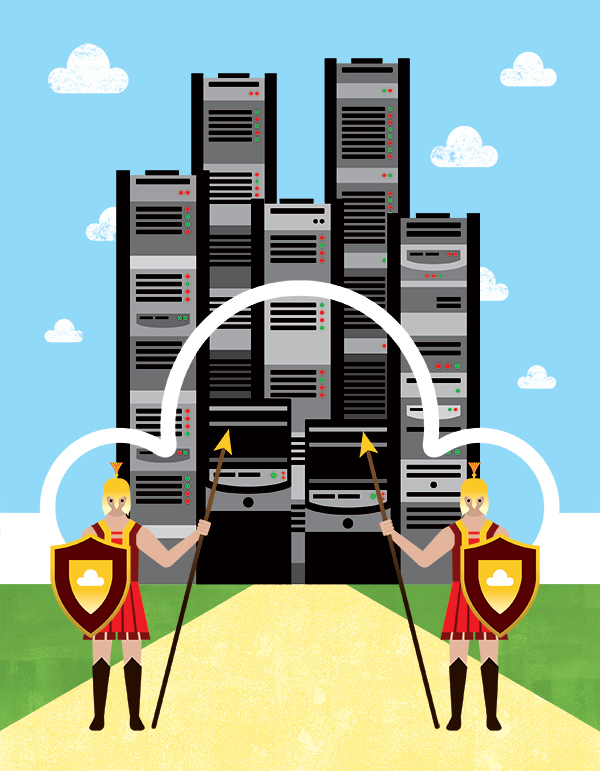Ninja PowerShell Script – Add Monitors to Custom Field
Note: If you're interested in Ninja scripts, you will find another blog here with helpful scripts too for NinjaOne at https://mspp.io/ - by my friend and fellow Product Manager Luke Whitelock. This one was slightly harder than I initially anticipated because of how the data is stored, but here's how to achieve this: Creating the Custom Field Go to [...]