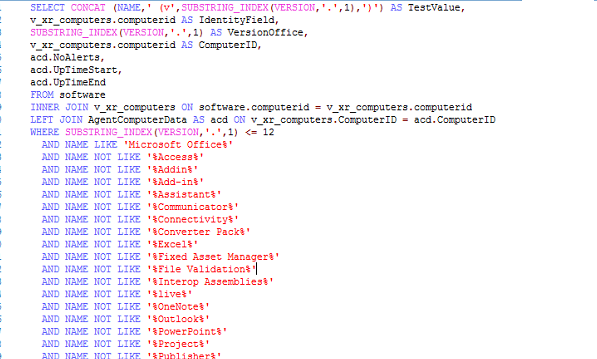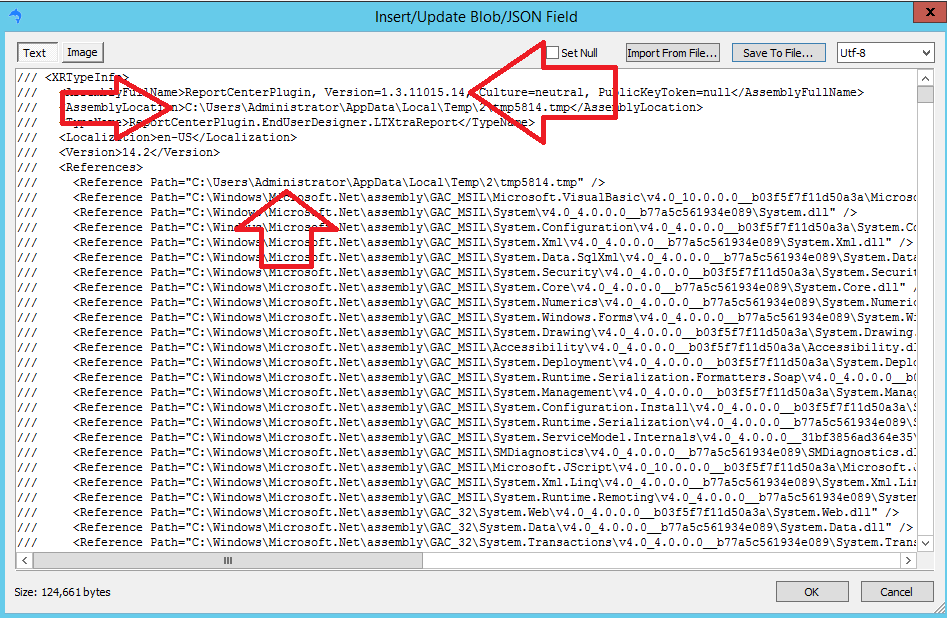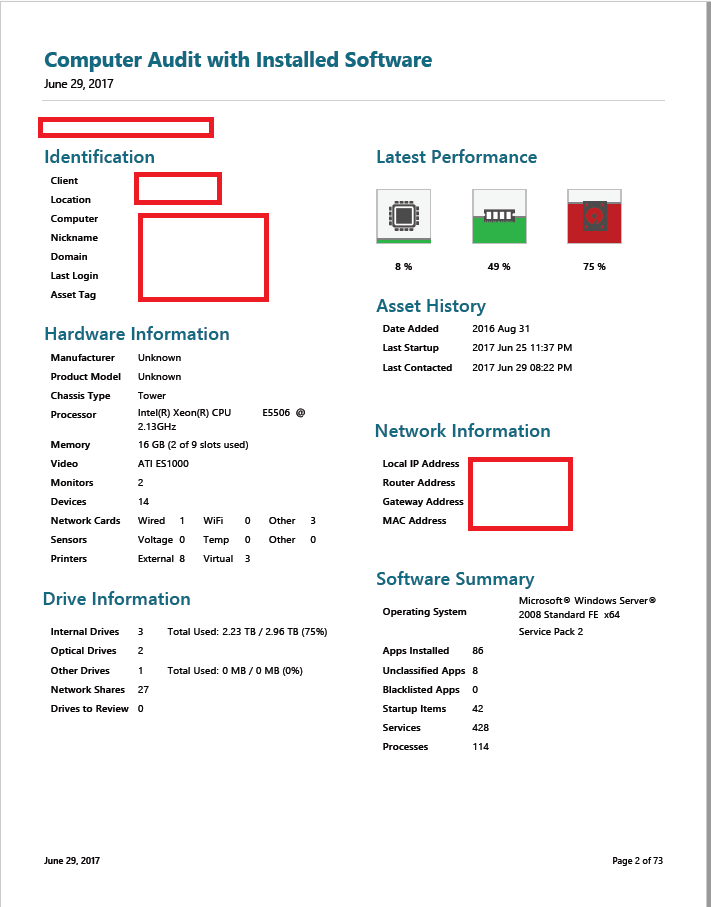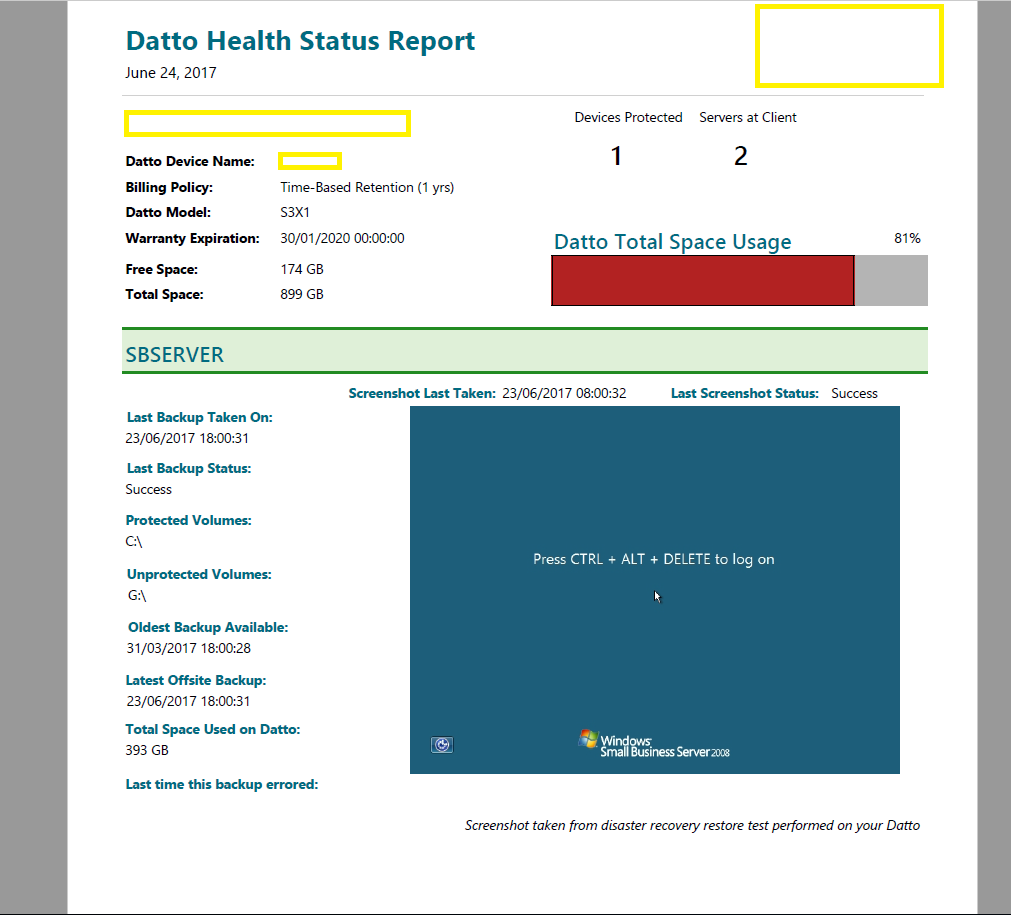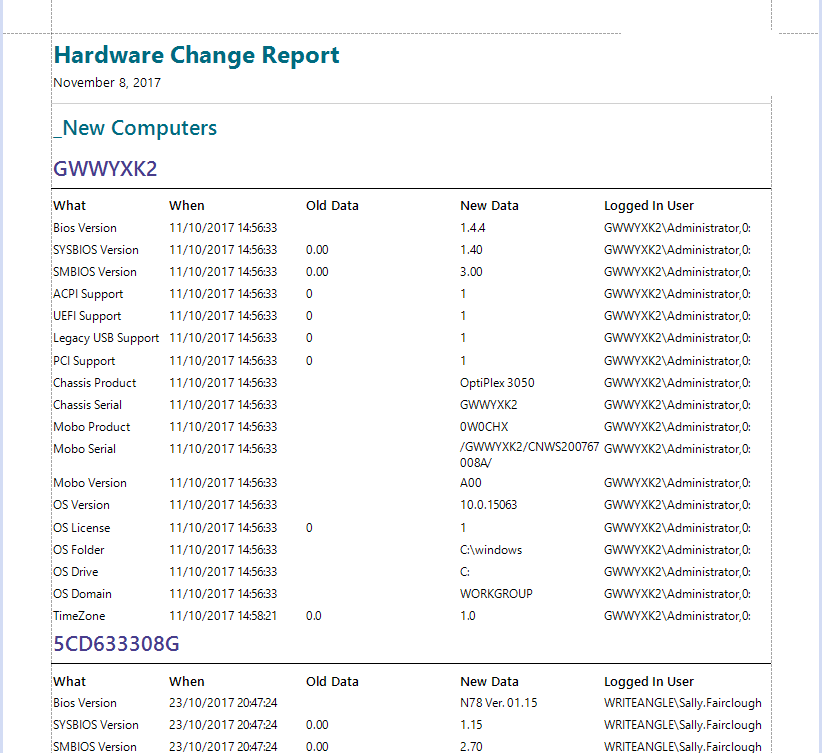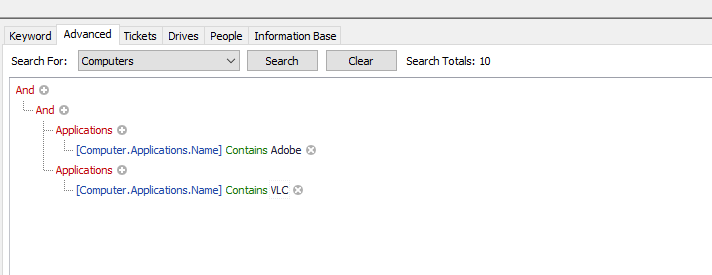Remote Monitor – Use LabTech/ConnectWise Automate to monitor latency/response time on a network
Though Automate/LabTech has built-in tests for website latency and simple ping up/down checks, there is nothing in place for monitoring latency/response time on a network. This can be achieved by doing the following: Right click the agent you want to install the monitor on, Monitors > Add New Monitor Choose Yes to create using the Wizard Choose Monitor the results of an Executable [...]