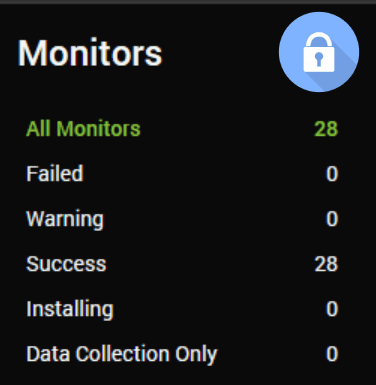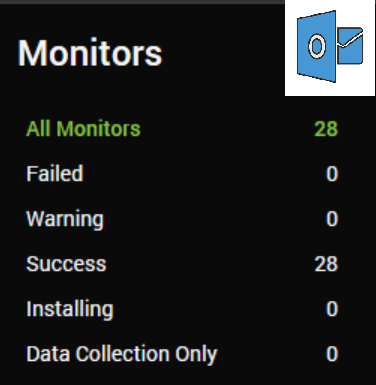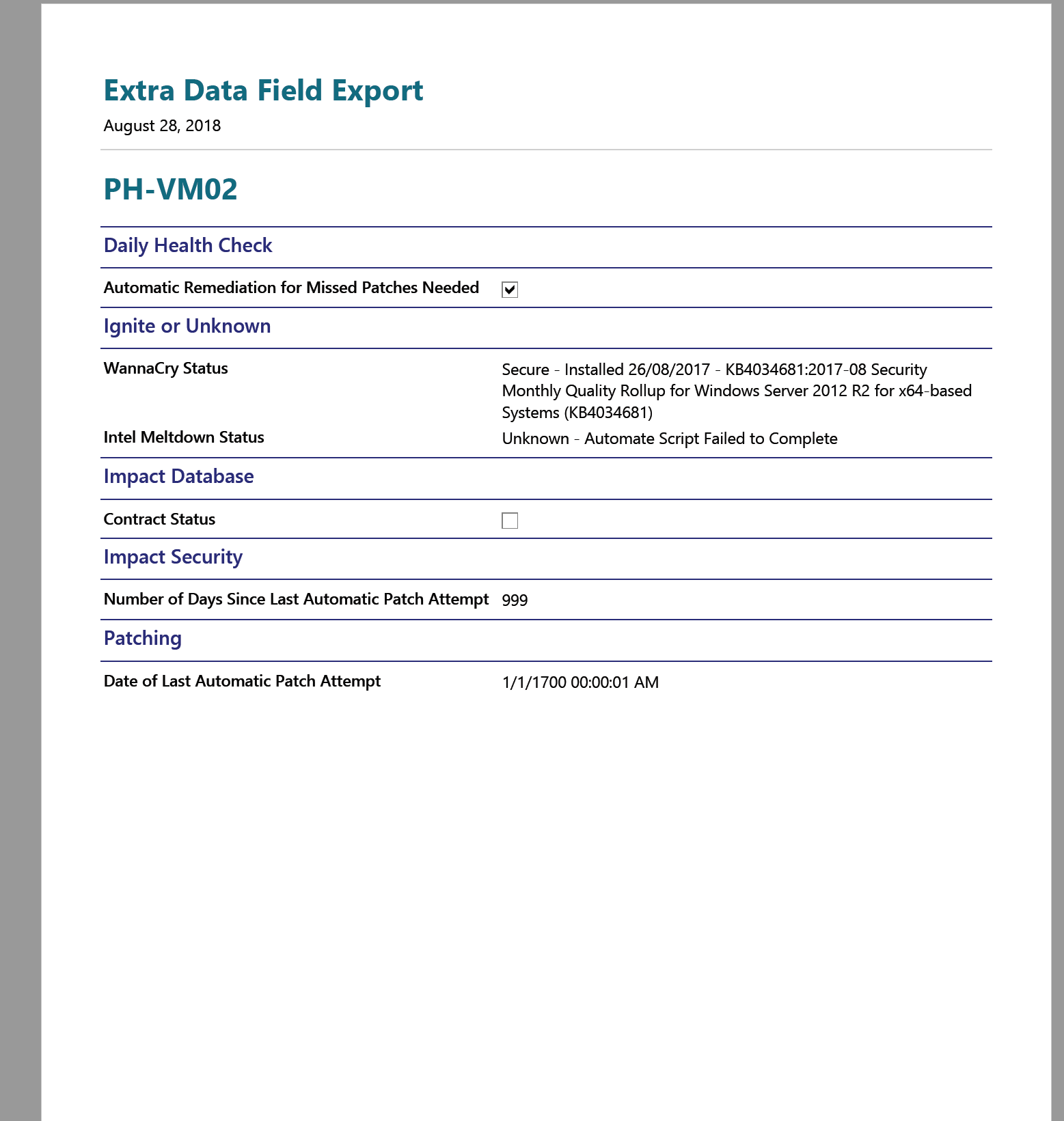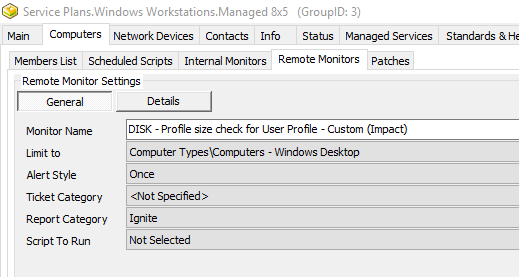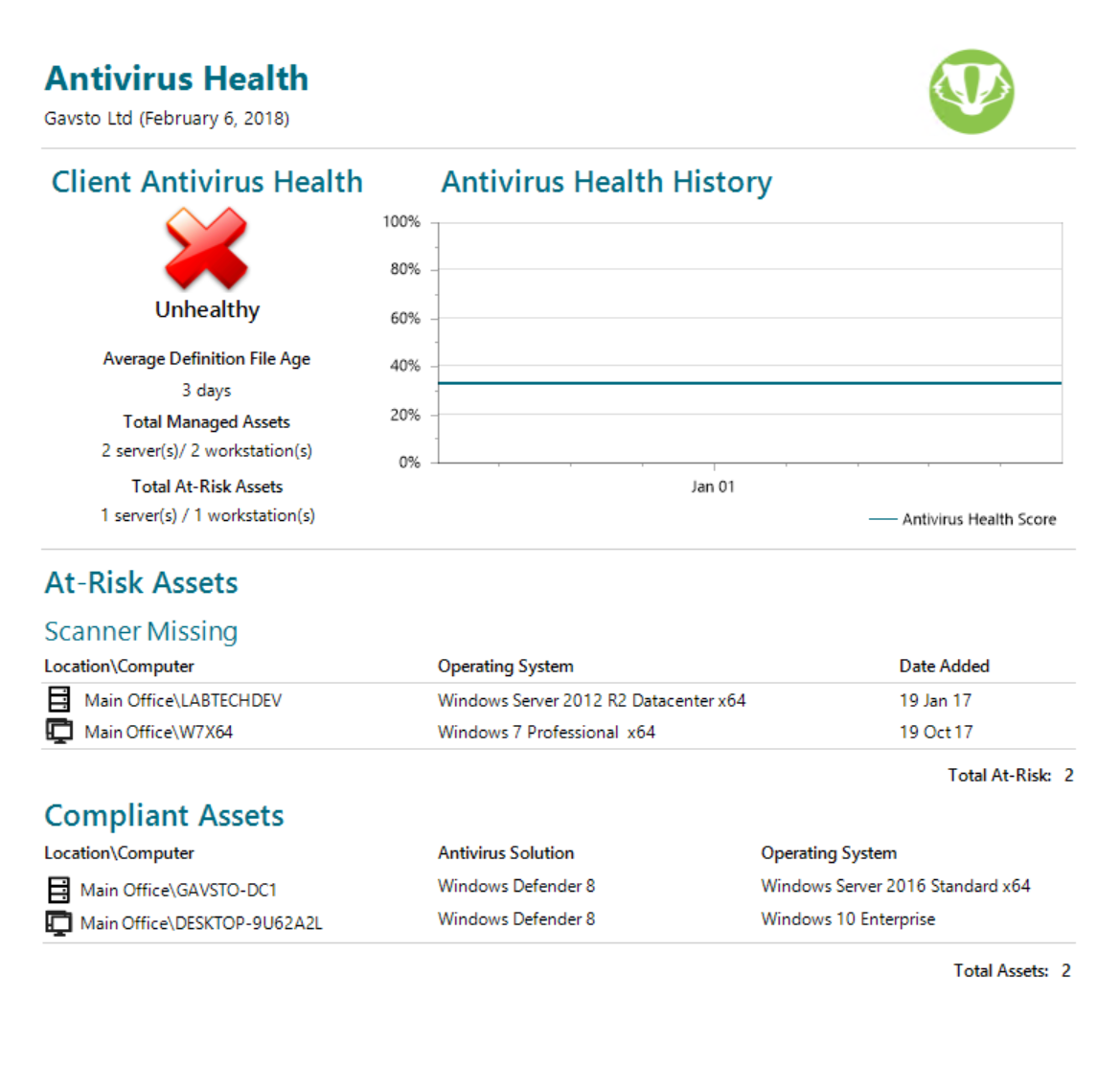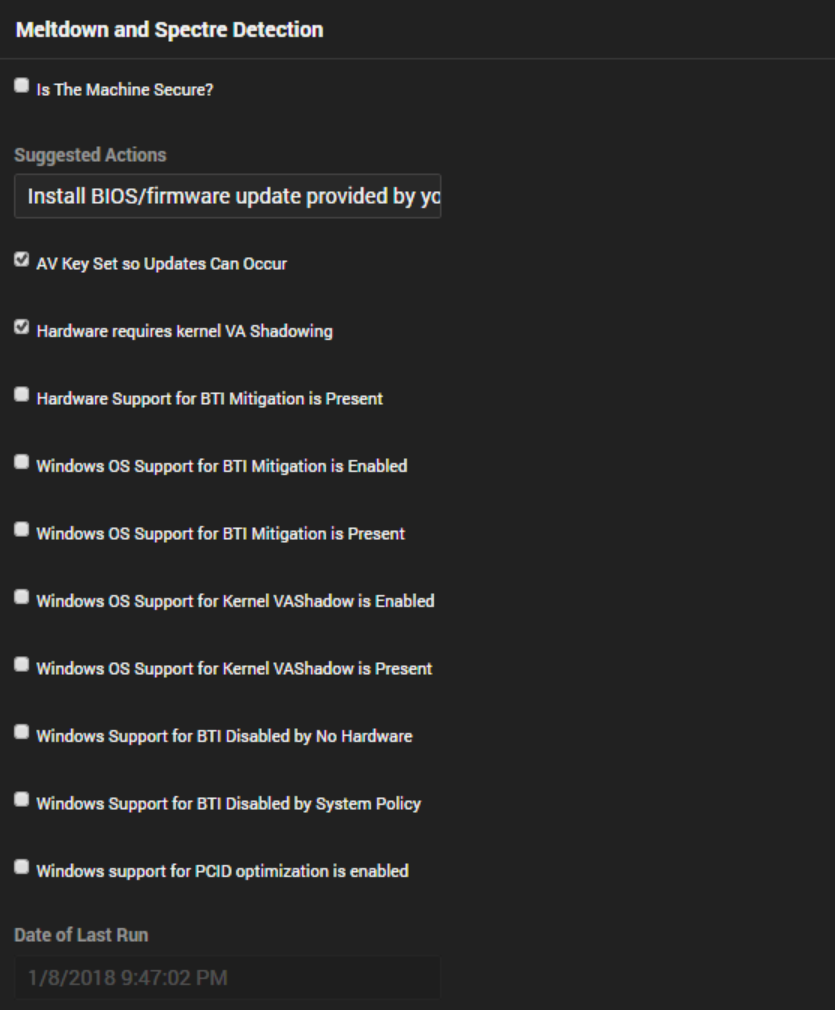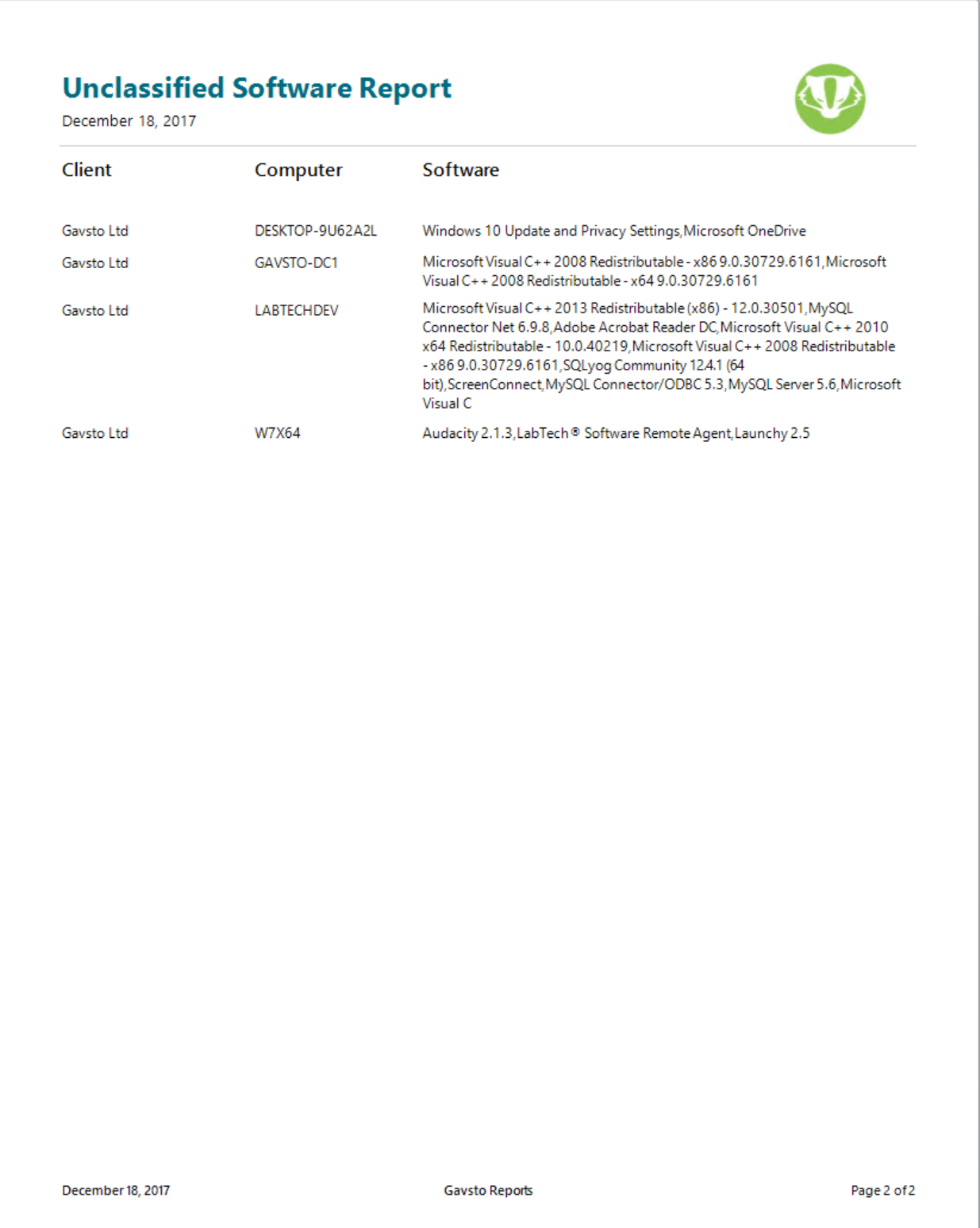How to enable enhanced debugging for the Report Center
I get asked this a lot so figured it was worth putting in to a post! Open the Dashboard, System > Configuration > Dashboard Go to the Config tab Go to the Configuration tab Go to the Properties tab Sort the properties by name, and see if one exists called plugin_reportcenter_loglevel If it does exist, make sure its value is set to 6 If it does not [...]