For those who have developed LabTech scripts before, especially complex ones, it’s sometimes very difficult to debug scripts or even find the certain name of a variable you are looking for. Sometimes you will know the actual value from a script that you need, but not know the variable name. This is further complicated by all the variables not necessarily being recorded in the ConnectWise Automate Documentation.
There’s a simple process you can use that will dump all variables to the script log, simply add a line into the script you want to do it in as follows:
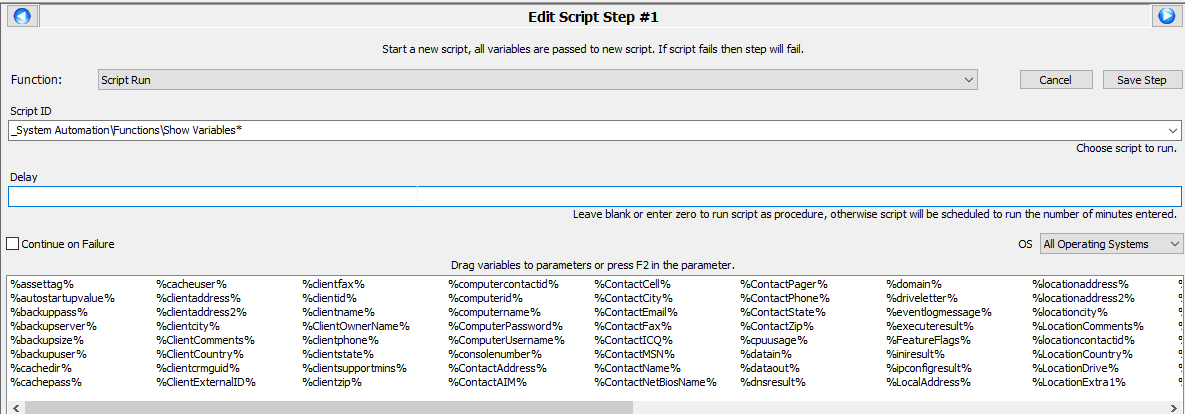
FAIR WARNING: This will dump the Admin password set at this client into the Script Log as well, but you will be able to see every other possible variable usable in the script too, including its value. Simply go onto the agent you are running the script on and go to the Script Log.
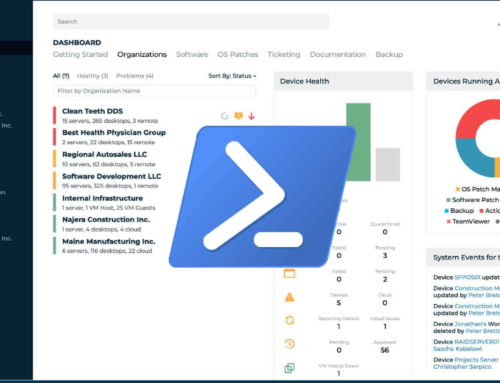
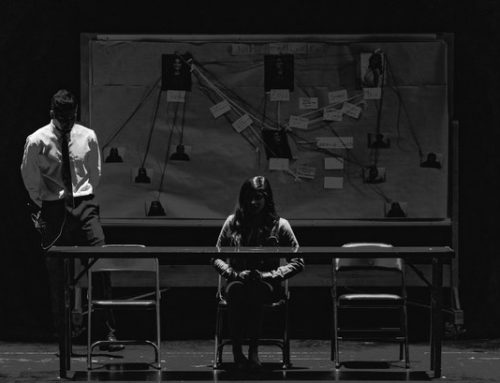

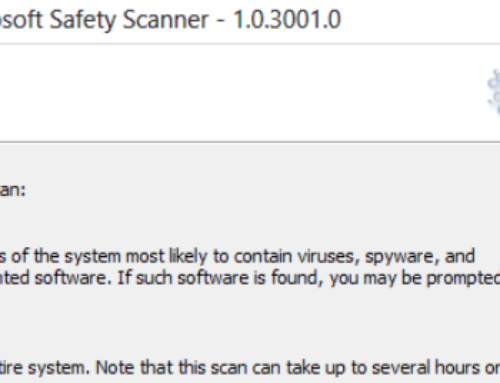
Leave A Comment