I thought this one of mine was worth sharing, especially helpful if you need a method of mass generating alerts/tickets/warnings for clients running Office 2007 or earlier.
Internal Monitor – SOFTWARE – Office 2007 or Below Installed – Zipped SQL Download
Install Instructions:
- Extract the .SQL file out of the zip download above
- In the LabTech CC, go to Tools > Import > SQL File and select the SQL File
- Go into Monitors > Internal Monitors and search for Office 2007, the monitor is called SOFTWARE – Machine running Office 2007 (v12) or earlier. Open the monitor
- Make a note of the following number on the monitor (if the number is not there, go to Tools > Show IDs on the main Labtech CC and re-open the monitor:
-
- Open the Configuration tab, and add this additional condition to the end of the monitor, replacing xxxxxx with the number you took in step 4. This is required in every RAWSQL monitor where you need to set exclusions:
-
AND software.ComputerID NOT IN (Select ComputerID from AgentIgnore Where AgentID=xxxxxx)
-
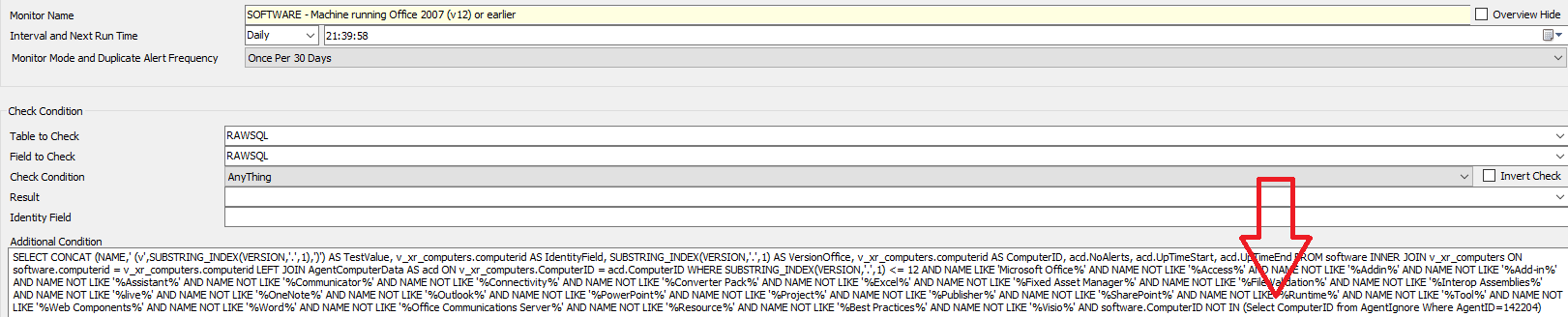
-
- Set the relevant groups that you want to target on the monitor target tab, if you want to select all agents target the All Agents group. Hint – to add a group, right click in the white area in the monitor target tab. Second hint, press the first letter to skip to the group letter name if you get tired of scrolling.
- Click “Build and View Query” and ensure it runs and brings back expected results AND it does not bring any mismatches of the Office Product that you may not want, as the goal here is to detect the full Office suite. If you find the monitor is matching an application you don’t want to alert on, add the following line to the end for each occurence:
-
AND NAME NOT LIKE ‘%NAME HERE %’
-
- Once you are happy you need to set the Alert Template so the monitor actually alerts. At present the Alert Template is do nothing – you will need to set however you want to alert on the monitor on this tab.
If you want to create your own monitor instead of downloading the template one I have supplied, here is the RAWSQL statement:
SELECT Concat (NAME, ' (v', Substring_index(version, '.', 1), ')') AS TestValue,
v_xr_computers.computerid AS
IdentityField,
Substring_index(version, '.', 1) AS
VersionOffice,
v_xr_computers.computerid AS ComputerID
,
acd.noalerts,
acd.uptimestart,
acd.uptimeend
FROM software
INNER JOIN v_xr_computers
ON software.computerid = v_xr_computers.computerid
LEFT JOIN agentcomputerdata AS acd
ON v_xr_computers.computerid = acd.computerid
WHERE Substring_index(version, '.', 1) <= 12
AND NAME LIKE 'Microsoft Office%'
AND NAME NOT LIKE '%Access%'
AND NAME NOT LIKE '%Addin%'
AND NAME NOT LIKE '%Add-in%'
AND NAME NOT LIKE '%Assistant%'
AND NAME NOT LIKE '%Communicator%'
AND NAME NOT LIKE '%Connectivity%'
AND NAME NOT LIKE '%Converter Pack%'
AND NAME NOT LIKE '%Excel%'
AND NAME NOT LIKE '%Fixed Asset Manager%'
AND NAME NOT LIKE '%File Validation%'
AND NAME NOT LIKE '%Interop Assemblies%'
AND NAME NOT LIKE '%live%'
AND NAME NOT LIKE '%OneNote%'
AND NAME NOT LIKE '%Outlook%'
AND NAME NOT LIKE '%PowerPoint%'
AND NAME NOT LIKE '%Project%'
AND NAME NOT LIKE '%Publisher%'
AND NAME NOT LIKE '%SharePoint%'
AND NAME NOT LIKE '%Runtime%'
AND NAME NOT LIKE '%Tool%'
AND NAME NOT LIKE '%Web Components%'
AND NAME NOT LIKE '%Word%'
AND NAME NOT LIKE '%Office Communications Server%'
AND NAME NOT LIKE '%Resource%'
AND NAME NOT LIKE '%Best Practices%'
AND NAME NOT LIKE '%Visio%' I hope this works well for you!
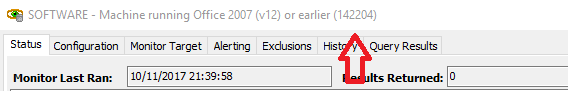

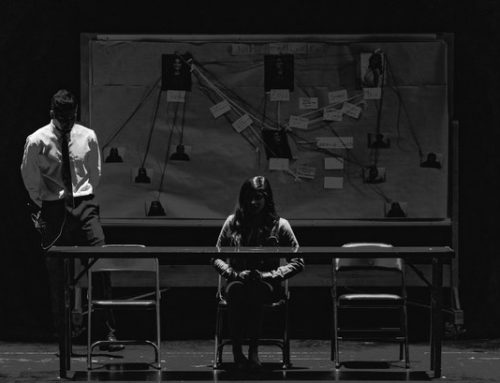


Leave A Comment