Active Directory User Health Report
With such a heavy focus on security in today’s climate, in-active user accounts, unnecessarily enabled user accounts and poor Active Directory configuration can be a real risk. This report helps you take ownership of the problem and identify the clients and users at risk.
Immediate oversight of your client environments; easily spot risk

See an immediate overview and count of your clients Active Directory environments
Meet audit requirements whilst ensuring your clients Active Directory is configured to best practice standard
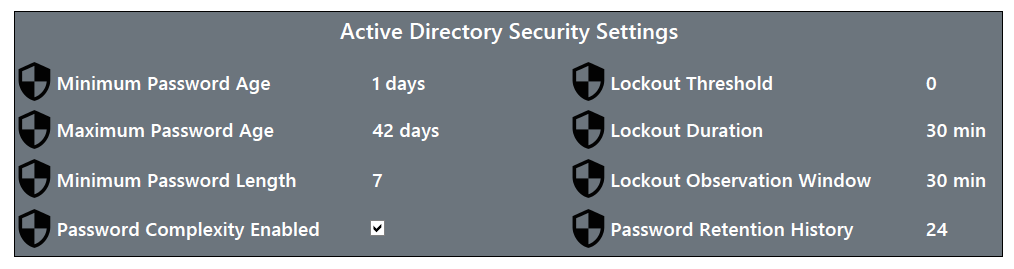
Make sure your client’s Active Directory environments are configured appropriately to best practice security standards
Report on all enabled user accounts in the environment and identify potential security risks
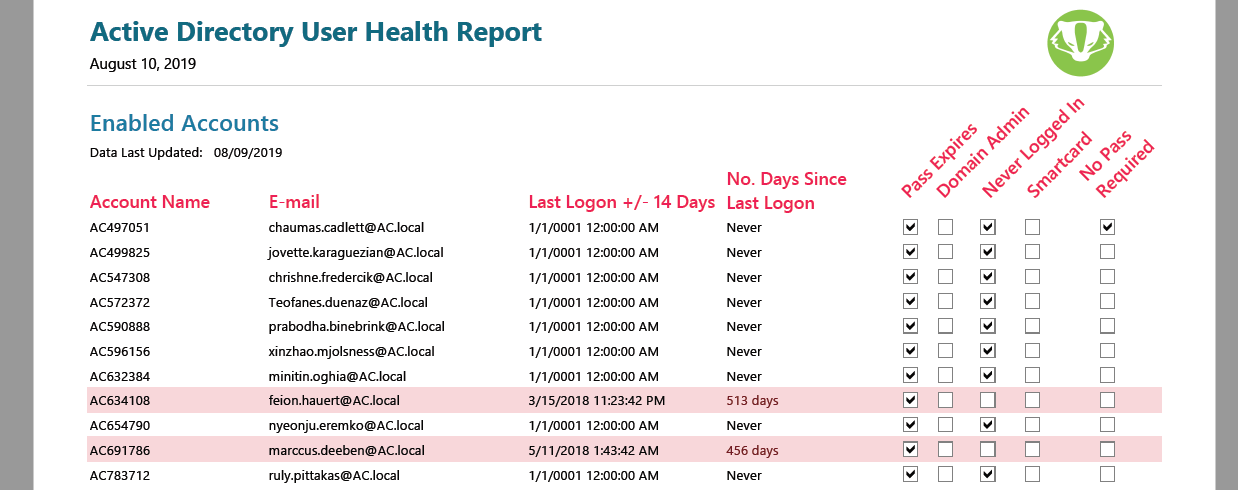
Identify users who are at risk because their account is inactive (the number of the days to trigger the threshold for inactivity can be customised in the report) and spot security risks for accounts that are Domain Admin, have no password or have never logged in.
Audit, report and get oversight on newly created accounts

Meet and report on common audit requirements whilst identifying newly created users. The threshold (which defaults to accounts created in the last 60 days) is also completely customisable.
See an overview of disabled accounts too (can be hidden)
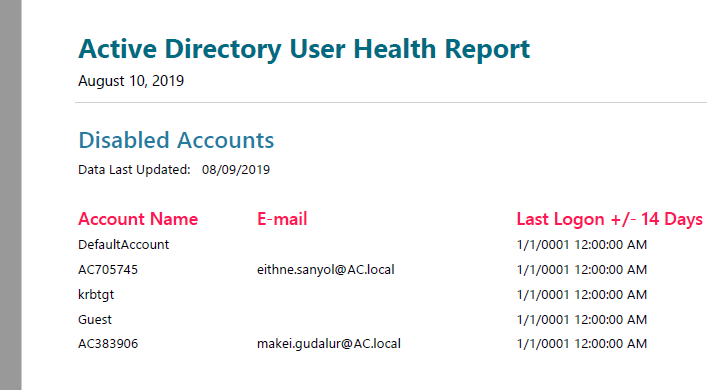
Clean up environments of accounts that should have been deleted long ago – this section can also be completely hidden with ease.
Customise the report to your requirements with our extensive documentation. Hide sections you don’t want!
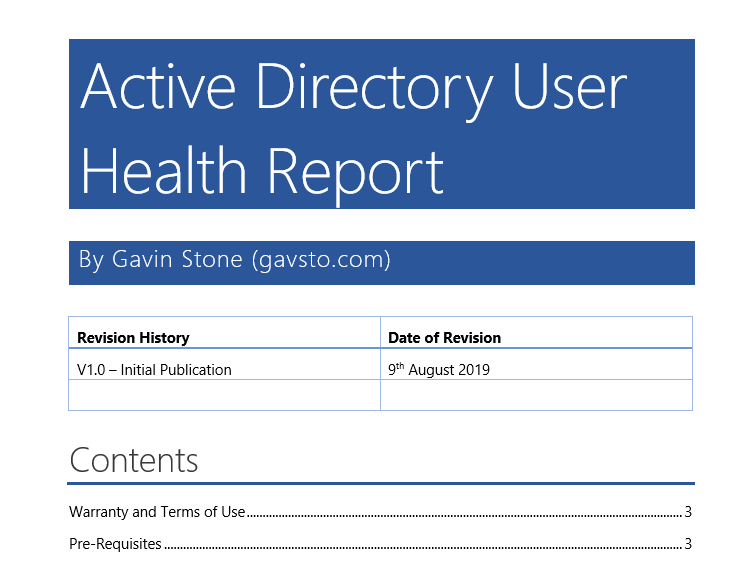
Easy to understand, detailed documentation on how to customise the report to your liking!
Audit AD Group membership too and identify users in groups they shouldn’t be!

Pulls back all Active Directory groups and clearly displays enabled members only. Also great for identify and reporting on network share access if your folders are secured by group names.
How does it look?
Requirements
ConnectWise Automate 2019 Patch 7
ConnectWise Automate Active Directory Plugin Installed and Configured
The latest version of the ConnectWise Automate Report Center
Please note: This report will work only on clients that have a single Active Directory Domain – It will be inaccurate if that client has more than one domain!
Guarantees
A full refund if for whatever reason the report won’t load or work your environment *1
Tested working in LabTech 2019.7
Support for installation issues
Allowance to modify the report as much as you need *2
*1 – Subject to you engaging us to attempt to fix the problem
*2 – Report can be edited/modified/re-used but not redistributed or resold as a template
Flexible Pricing Plans
From instant digital delivery to full on customisations
Custom
£???
• We will install the report for you
• We can add or change entire sections
• We can modify, edit, delete as you see fit
• We can add customisations specific to your environment (if it’s in the database, we can report on it)
• Hourly Rate
• Tested Working with LabTech 2019.7
• Supported for faults for a month